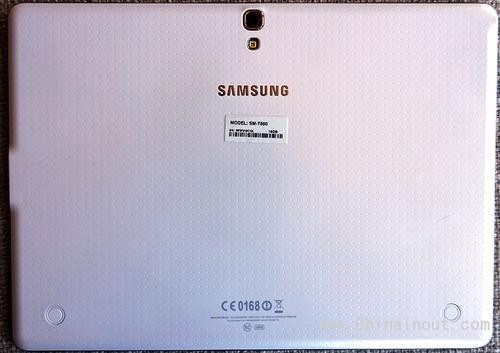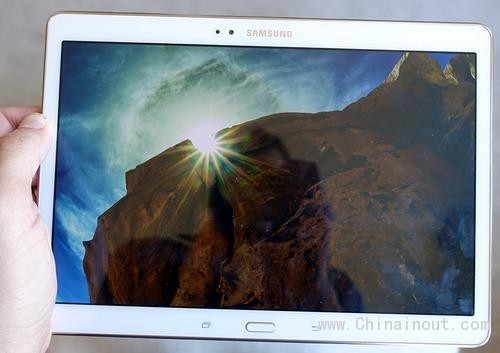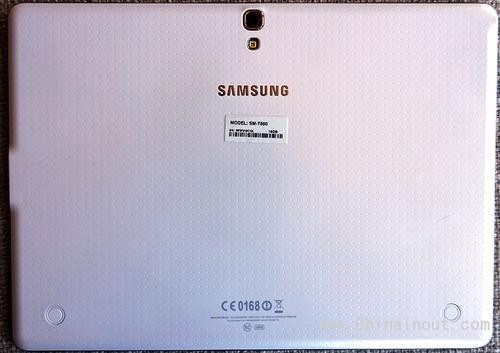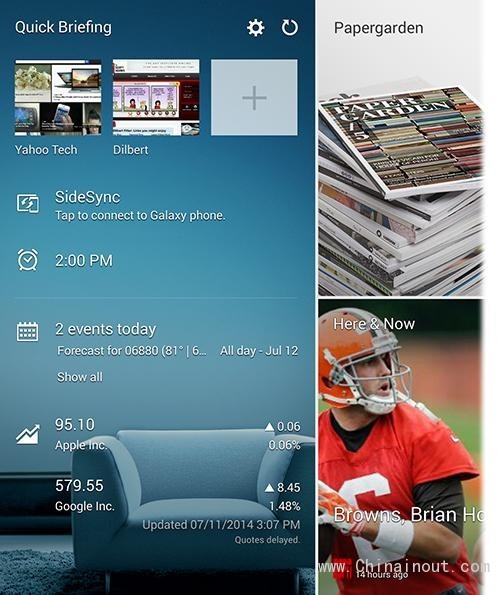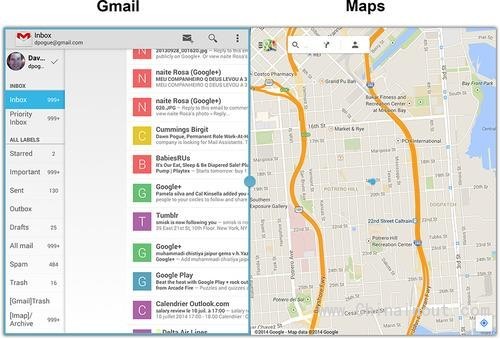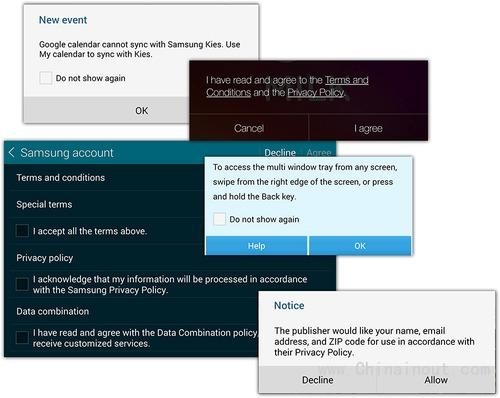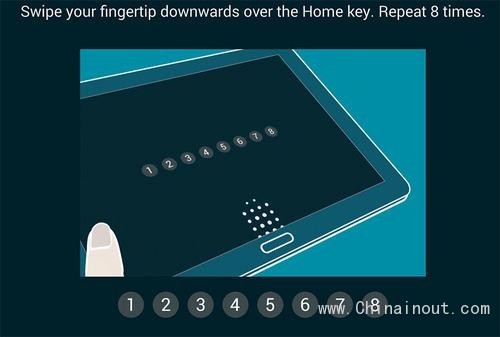在这款平板上,短边屏幕的边缘很窄。当然这是好的,这样可以使平板的尺寸不至于过大,但是在你浏览电子书或看电影时可能会比较难把握。
•相机
通常,无论怎样,你用平板进行拍照都会看起来十分滑稽。但是这款平板的相机不同,在它的背面还有一个闪光灯。很显然,Android平板在硬件创新方面取得了很大的成果。
但还有一些比其平板本身更有用。硬件设计只是你考虑买平板的三个关键因素之一,其他两个是软件和系统。
软件:
另Android平板电脑制造商十分痛苦的事实是,ipad,即使经过了这么些年,仍然是最好的平板电脑的应用程序。ipad比Android平板拥有更多的应用程序,它们通常是更好的。公司还倾向于释放应用程序首先为ipad。例如,Adobe公司最新免费的平板电脑应用程序,声音,线,和素描,都是ipad仅有。为解决应用程序的情况,三星正编写自己的软件和基于标准的Android操作系统上自己的系统。这里有一些新选项卡上的元素:
•papergarden是购买和阅读杂志中心应用程序。你有24个目录选择,从铆接阅读喜欢乡村生活,红皮书,HGTV杂志,和奥兹医生好生活。
•简介是一个侧面板显示你的一天,一目了然:今天的事件,股票报价,报警,和三种你最喜欢的网站的书签。
•值守是三星的遥控电视和其他娱乐设备的应用程序。
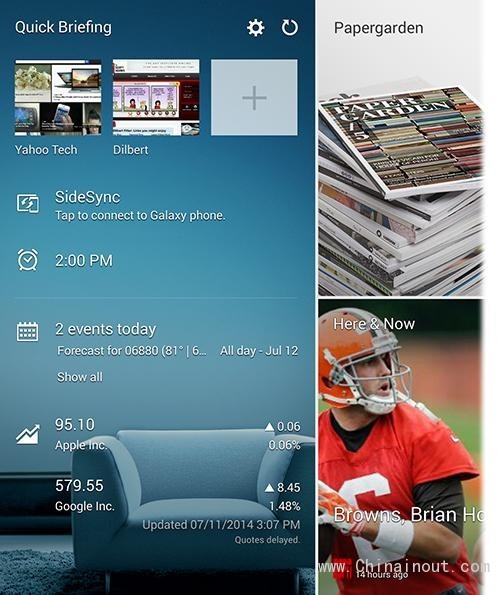
•分屏。像在其他三星平板电脑,这一个让你屏幕上的两个应用程序之间的分离,很方便的。例如,你可以阅读你的电子邮件,于此同时观看视频。然而,只有13个应用程序支持分屏。幸运的是,他们是你最经常使用的配置-电子邮件,视频,音乐,Chrome浏览器,Gmail,地图的,等等。
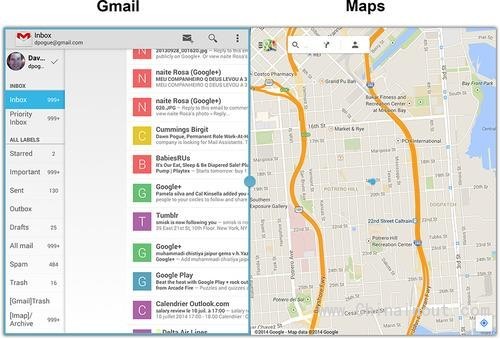
人性化:
这些天,问题不在于“我应该买什么平板?而是“应该购买哪个人性化平板?每个公司,苹果,亚马逊,谷歌,微软,三星都是努力使其产品的一个无缝的整体的一部分。 你的日历,地址簿,和照片都是同步在您的设备从一个单一的公司,例如。各公司保持的歌曲,一个在线商店的电视节目,电影,最好是在自己的小玩意儿。各公司正试图将其手机,平板电脑,电脑,和手表一起工作。
例如,三星第一款智能手表,只用三星,三星的手机和平板电脑模型(新Android戴手表,其中之一是由三星与任何Android手机一起连接)。苹果即将推出的智能手表,毫无疑问,只会与iPhone和iPad的工作。 选项卡上的片,三星提供所谓的sidesync。如果你拥有一个三星Galaxy S5的电话,这个功能可以让你查看你的手机屏幕上的平板屏幕。一个临时的,私人的WiFi连接两个设备。

这个想法是,你的手机可以穿过房间,也许还在充电,而你在平板电脑和手机的应用程序可以运行,拖动的手机和平板之间的照片,甚至回答平板上的电话。它只需要较少的步骤就可运行,这个技巧需要确切的三星平板模型和精确的三星手机。但是对于真正的三星家庭,它可以很方便地进行连接工作。
一开始,可以是谷歌/ Android系统的三星同步,先是Android产品放入,然后再有三星自己的生态系统,它具有一些独特的特点,但真正限制你只能使用三星的产品。
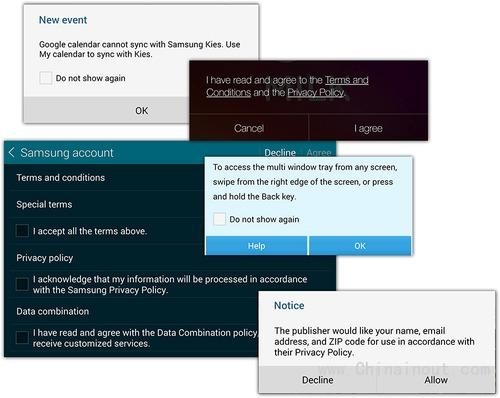
所有的中断减少使用你的新机器的乐趣。
在太多的部门:有太多的软件堆在软件,整个事件是找出变硬,难以控制。
平板需要两种省电模式?
它需要一个帐户的系统和一个孩子的方式?
我们需要广告主屏幕上的应用程序?
平板需要客户提供两种Web浏览器?

它需要两个不同的设置应用程序吗?两个相互竞争的音乐应用程序?对Gmail和其他电子邮件帐户的单独的应用程序?
然后有声轰鸣的但不工作的特点。如选项卡上的指纹扫描仪(以及Galaxy S5手机)。
它不是像iPhone上的一个,你只是用你的手指触摸到它;相反,你必须滑动你的手指穿过它,在合适的角度和速度,如果你想打开你的平板的话。
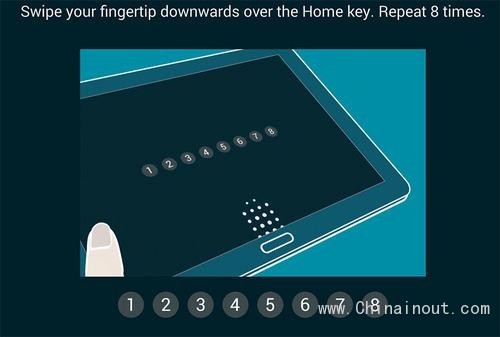
根据中国中国进出口网www.chinainout.com对各类平板用户的统计数据表明,用户们普遍关心的问题主要有以下几个:平板的尺寸,续航能力,安装系统,硬件配置,材质,品牌等。至于一个平板做的是不是成功,关键还在于能不能得到消费者的普遍认可。
评测来源:中国进出口网 www.chinainout.com ; 亢丰磊/编译
Let’s just face it: Tablets may now be fully baked.
They’ve pretty much reached their maturity. There’s not much more anyone can add to them.
It happens. Sometimes, products fulfill their destinies and stop growing. We don’t complain about the lack of breakthrough new features in lawnmowers, toasters, or even PCs, do we?
Samsung is only making the sense of stagnation worse by flooding the market with very similar tablet models — nine different Android tablets this year. Trying to describe and review them, let alone trying to choose one to buy, gets exhausting.
But here’s a shot: a review of the latest hot tablet, the Samsung Galaxy Tab S.
The hardware
Samsung has done an excellent job on the hardware of this device. It’s available in two sizes, $500 for the 10.5-inch model, $400 for the 8.4-incher. (Those are the 16-gigabyte, WiFi-only models. $50 more buys you 32 gigabytes; no cellular version is available yet.)

Here’s what’s good about these devices:
• Weight. Weight makes a huge difference in an object you have to holdall the time you’re using it. The Samsung tablet is much lighter than the iPad: two-thirds of a pound instead of a whole pound. It’s slightly thinner, too.
(Unfortunately, one way Samsung made this tablet so light is by building it from plastic instead of metal. The back is cheesy dimpled plastic, pocked by logos and fasteners, which are designed to attach to special cases.)
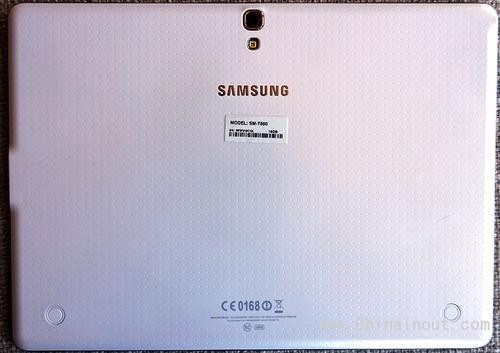
• Expansion. You can expand the storage of this tablet by buying a microSD card and popping it into the slot. (iPads, by contrast, are not expandable.) Note that the Android operating system doesn’t permit you to store apps on a memory card — only files, like music and movies.
• Battery life. The usual: You’ll get a couple of days of typical use out of it.
• Screen. Nobody exactly complains about the screens of existing tablets, but this one looks wonderful. The sharpness, brightness, and color saturation are excellent. (It uses something called AMOLED technology.)
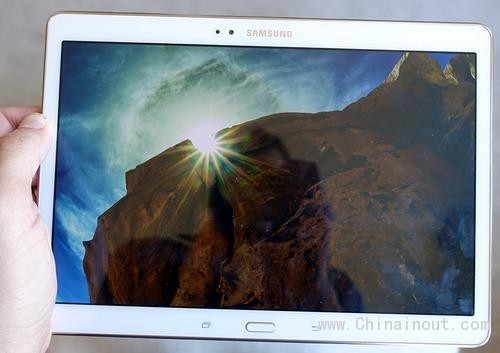
On this tablet, the margins around the screen are very narrow on the short sides. Small margins are nice, of course, because they make the tablet itself smaller, but they’re also tricky to hold when you’re trying to watch a movie or read a book.
• Camera. No matter what, you’re going to look goofy using a tablet to take pictures. But in any case, the camera on this tablet is very good; it even has a flash on the back, which is rare on tablets.
Clearly, the makers of the Android tablets are doing a wonderful job of hardware innovation. (See also: Sony’s even thinner, lighter, waterprooftablet, the Xperia Z2.)

But there’s more to the usefulness of a tablet than its physical self. The hardware design is only one of the three key things that matter when you buy a tablet. The other two are the software and the ecosystem.
The software situation
The painful truth for Android tablet makers is that the iPad, even after all these years, is still the best tablet for apps. There are more apps for the iPad than for Android tablets, and they’re usually better. Companies also tend to release apps first for the iPad. For example, Adobe’s latest free tablet apps, Voice, Line, and Sketch, are all iPad-only.
Samsung is doing what it can to address the app situation by writing its own software and overlaying its own design on the standard Android operating system. Here are some of the elements on the new Tab S:
• Papergarden is a central app for buying and reading magazines. You have a catalog of 24 to choose from — riveting reading like Country Living, Redbook, HGTV Magazine, and Dr. Oz The Good Life.
• Quick Briefing is a side panel that displays your day at a glance: today’s events, stock quotes, alarms, and the bookmarks for your three favorite websites.
• WatchON is Samsung’s remote-control app for TVs and other entertainment equipment.
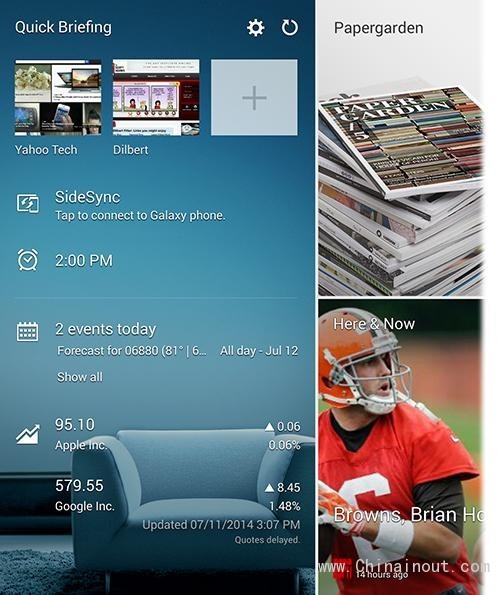
• Split screen. As on other Samsung tablets, this one lets you split the screen between two apps, which can be very handy. You can read your email while watching a video, for example. However, only 13 apps work on a split screen. Fortunately, they’re the ones you’d use most often in that configuration — Email, Video, Chrome browser, Gmail, Music, Maps, and so on.
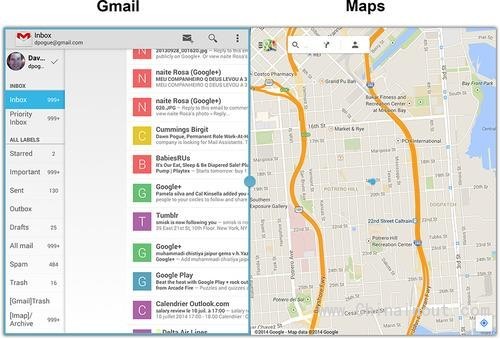
The ecosystem
These days, the question is not “What tablet should I buy?” It’s “Which ecosystem should I buy into?”
Each company — Apple, Google, Microsoft, Amazon, Samsung — is working hard to make its products part of a seamless whole. Your calendar, address book, and photos are all synchronized across your gadgets from a single company, for example. Each company maintains an online store for songs, TV shows, and movies that works best on its own gadgets. Each company is trying to make its phones, tablets, computers, and watches work together.
The first Samsung smartwatches, for example, worked only with Samsung phone and tablet models (the new Android Wear watches, one of which is made by Samsung, work with any Android phone). Apple’s upcoming smartwatch, no doubt, will work only with iPhones and iPads.
On the Tab S tablet, Samsung offers something called SideSync. If you own a Samsung Galaxy S5 phone, this feature lets you view your phone’s screen on the tablet’s screen. A temporary, private WiFi connection hooks up the two.

The idea is that your phone can be across the room, perhaps in its charger, while you’re on the tablet — and you can run the phone’s apps, drag photos between phone and tablet, and even answer a call on the tablet. It should take fewer steps to get going, and this trick requires this exact Samsung tablet model and that exact Samsung phone. But for the true-blue Samsung family, it could be handy.
So there’s the Google/Android ecosystem, which the Samsung Android products fit into, and then there’s Samsung’s own ecosystem, which has some unique features but really limits you to using Samsung’s products.
The classiness czar
The problem with this tablet, as with so many Samsung efforts, is that nobody at the company is in charge of class, beauty, or elegance.
You can’t move two inches on this tablet without being interrupted by some unnecessary warning or dialog box or license agreement.
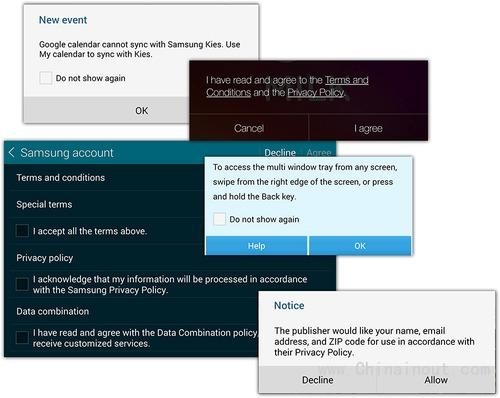
All the interruptions diminish the joys of using your new machine.
Also in the Too Much department: There’s so much software piled on software here that the whole affair is becoming hard to figure out, hard to navigate.
Does a tablet need two power-saving modes? Does it need both an Accounts system and a Kids’ mode?
Do we need ads for apps on the Home screen?
Does a tablet need to ship to customers with two Web browsers?

Does it need two different Settings apps? Two competing music apps? Separate apps for Gmail and other email accounts?
The whole thing screams of design by committee — or, worse, design by rival marketing teams — and it’s nuts.
And then there are the features that sound whizzy but simply don’t work.Like the fingerprint scanner on the Tab S (and on the Galaxy S5 phone). It’s not like the one on the iPhone, wher you just touch your finger to it; instead, you have to swipe your finger across it, at the right angle and speed, if you want it to unlock your tablet. It’s balky. You deserve better for your $500.
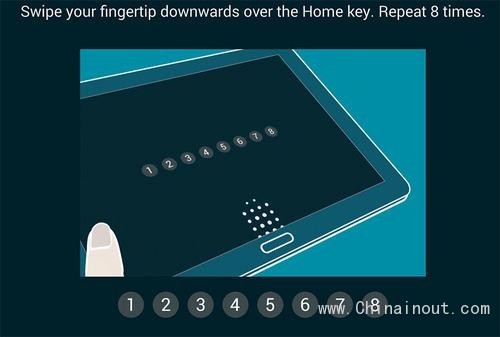
You know what Samsung should really do? Hire a “classiness czar.” There needs to be somebody available to pull the Stop handle, somebody at the end of the line who can say: “Guys, guys — we alreadyhave a music app. Why are we building another one?”
Or, “Hey, people — why don’t we consolidate all the license agreements and permissions boxes into one? Or figure out a way to eliminate them entirely, as Apple has done?”
Until that happens, Samsung will continue to produce tablets, like this one, with extremely impressive hardware — and a hot mess of software that holds these machines back from becoming truly great.